Table of Contents
EPF Mobile App: How to Download EPF Mobile App?
The Employees’ Provident Fund Organization has made it possible for users to access their EPF account from the comfort of their home. You no longer need to head to the physical branch to get details about the account balance. You can access the account from your desktop and smartphone through the EPFO mobile application. You can use the app to activate your UAN that is linked with the EPF account. Through the mobile app, you will be able to view your monthly credits, Temporary Return Reference Number, and the pension disbursal status.
Download the EPF Mobile app
The EPF is an M-Sewa app of EPFO, and you can easily download it on your smartphone. Known as the Unified Mobile Application for New-Age Governance UMANG, the app supports iOS and Android devices. It offers several services related to EPF on application. Your account statement will be at your fingertips, and you can easily apply for a withdrawal using the app.
How does EPF Mobile app work?
To use the EPF facilities on your mobile phone, you will have first to activate your UAN. Every member will have a UAN, and you will have to get it enabled to access the services. Once you activate it, you can access all the EPFO services on the website and the mobile application.
How to activate your UAN?
Following these simple steps, you can easily activate your UAN:-
- Click on epfindia.gov.in
- Now select ‘Our Services’ and select ‘For employees’.
- Here you will have to click on Member UAN/ Online Services, and you will get a redirection to the UAN Member Portal.
- Click on ‘Activate the UAN’ which is on the right-hand side of your page.
- Now enter details like your UAN, mobile number, PF member ID, and captcha code.
- Now click on ‘Get authorization PIN.’
- You will receive an OTP on your mobile number.
- Click on ‘I agree’ on the website and enter the OTP.
- Click on Validate OTP and Activate UAN.
Once this is done, you need to open the UMANG application after downloading it according to the steps mentioned below.
- You will have to register the mobile number to avail services of EPFO on UMANG app.
- Now click on ‘all services.’
- You will get to see a range of services available on the app.
- Choose EPFO and then click on ‘employee-centric services.’
- The application will ask you to log in to your account
- You will have to enter the UAN and click on ‘Get OTP.’
- You will receive an OTP on the registered mobile number.
- Enter it to validate and then log in to access your passbook and claims.
What can you do on the EPFO Application?
Here are the top features of EPFO Application–
- Access passbook: You can view your passbook through the mobile application. You will also be able to check the passbook through the portal. You need to use your UAN and password to log in. You can use the same credentials to log in to the mobile app and log in through the portal.
- Check claim status: It is possible to check the claim status through the app. To do so, you need to go to the claim status page and enter the UAN and captcha code. Now click on the search button to find the details about claim status.
- Check your balance: You can quickly check your PF balance using the mobile app. To do so, open the app and go to the member section. Pension holders need to go to the pensioner section. Now there will be two options- activate UAN and Balance/ Passbook. Those who have not activated the UAN need to enable it first and if you have, click on the balance/passbook option and get the balance of your EPF account online.
How to download UMANG mobile Application
There are many different ways you can use to download the UMANG Mobile App on your phone:
- You can do it by giving a missed call
- Scanning the QR code
- Entering your phone number
- Through Google Play and App Store
All the methods are explained in detail below.
- Go to web.umang.gov.in/web/#/
- An apk file will be downloaded on the device
- Now install the file
- The application will be ready to use once it is installed.
Steps to download UMANG app by a missed call
- You need to give a missed call on 97183-97183.
- You will receive a download link on the number from which you gave a missed call.
- You now need to click on this link to download and install the UMANG application.
- You can open it in your phone and use it after installation.
Steps to download the application by scanning the QR code on the official website.
- Log on to web.umang.gov.in/web/#/
- Now scroll down to find the QR code.
- Scan it from the device in which you want to download the application
- Once you scan it, the application will be downloaded and installed.
- It will be ready to use post-installation.
Steps to download UMANG application by entering your phone number on UMANG website
- Head to web.umang.gov.in/web/#/
- Look for the QR code at the bottom of the page. Next, to it, you will see an option which reads, ‘To get the download link on the handset, enter your phone number.’
- Click on the link.
- You can now enter the phone number and click on ‘get the app.’
- You will get a link through SMS on the number you entered.
- You now need to click on the link to download and install the app.
- It will be ready for use once installed.
Steps to download UMANG application on Google Play.
- To download the app from Google Play, you need to open the Play Store on your Android phone.
- Search ‘UMANG’ and click on the one that is launched by MeitY.
- Now click on the Install button to download the application.
- Once downloaded, it will get installed automatically.
- You can easily use it once installed.
Download UMANG App
[wp-review id=”672″]
Steps to download the mobile application on the App Store.
- Open the App Store to download the EPF mobile app
- Now search ‘UMANG’ on the store and click on the one which is launched by MeitY.
- Click on the ‘get’ button to begin the download process.
- The application will be downloaded and installed on your phone.
- It is ready to use post-installation.
Have your account balance and passbook right at your fingertips by downloading the EPF mobile application.
Important Links
- KreditBee Personal loan App
- CASHe Personal loan App review
- SmartCoin Personal loan App
- RupeeMax Personal loan app
- How to download EPF mobile app
- U Mobile app Review
- MoneyTap Personal loan app
- Top 10 personal loan apps
- BharatPe
- LoanTap App
- Money View App
- Yelo App
- Cashbean App
- Parau
- Mecoo App
- Bada Business App
- LoanFront app
- Vmate app

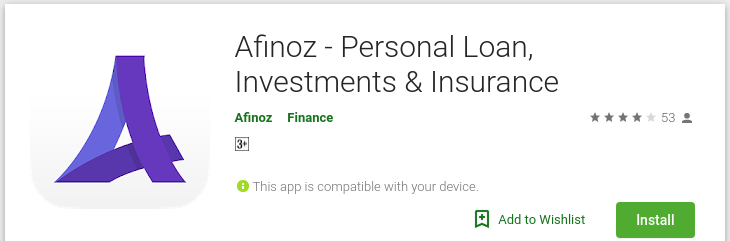

Visitor Rating: 5 Stars
Visitor Rating: 5 Stars
Visitor Rating: 4 Stars
Visitor Rating: 5 Stars
Visitor Rating: 4 Stars
Pingback: U Mobile App - Union Bank of India - (Complete Review)
Pingback: Term Insurance Plans with Extra Benefits - Complete report
Pingback: Wysa: stress, depression & anxiety therapy chatbot - (Complete Review)
Pingback: Idle Coffee Corp (Game) - (Complete review) - The App Forum
Pingback: Quick SMS Launcher: Emoji, Customize Chat - Review & updated
Pingback: SnapTubè (OVD) - All Video Downloader 2019 - The App Forum
Pingback: Video Editor - Video Maker with Music & Effect - The App Forum
Pingback: Wynk Tube - Free Music Videos, Songs and MP3 - The App Forum
Pingback: Caller Name And Location Info & True Caller ID app - A review
Pingback: epfo member login app Account Official Log In Customer Service Contact Online Info - bankech.com