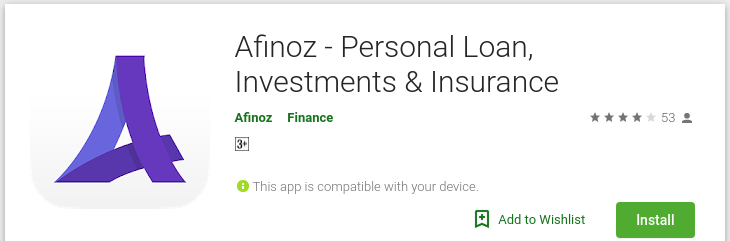ABOUT ASANA APP
- How to manage the team from home?
- How to manage work & enhance productivity?
Sometimes doing work from the only office is not sufficient to achieve the target and improve the efficiency of any team. In the company, it is not possible for a single person to achieve a team goal.
It requires our efforts in or outside the office. It becomes easy to manage the team through a single app by providing all the better services at one platform for doing work from home also.
You cannot easily bound by the situation, problems become easy with the help of these apps.

- Asana App formed in 2008 by Dustin Moskovitz and Justin Rosenstein for the various management purpose like-
- Project & Task management
- Productivity software
- Team collaboration
HOW ASANA APP WORKS?
Asana App is the work management business platform teams use to stay focused on the goals, projects, and daily tasks that help to grow business rapidly.


- You can track projects done by your team.
- Know what kind of work needs to get done today.
- Getting update time to time from teammates on the work followed by you.
- You can add reminders, tasks and the ideas quickly.
- You can add details about your unique ideas and regular tasks.
- Visualise your work on the board.
- You can see all of your projects and the team.
- You can manage complete work by using a single app.
- Asana App is recommended for work with G Suite.
WHY ASANA?
- Timeline– Build a beautiful and informative chart in minutes.
- Portfolios- Monitor progress and status.
- Automation- Reduce errors, streamline processes and spend less time on routine tasks.
- Workload– Get a real-time overview of how busy team members are across projects and rebalance work to keep projects on track.
- Project export– Export to CSV and JSON if you want to slice and dice your own data.
ASANA APP KEY FEATURES:-
Quickly update & add your work on asana.
- Add a task for to-dos, reminders, ideas, and requests.
- See your work to-do list in your “My Tasks” view.
- Create projects to organize your tasks in dashboards.
- Add due dates, assignees, followers, details, and files to the tasks.
- Comment on tasks from anywhere to clarify instructions.
- Ask questions.
Asana mobile app + webwork together.
- The changes made in Asana’s mobile app will automatically appear on the website.
- If there is no signal? No need to worry. Take actions when you’re offline, like creating a task, and updates will sync in Asana when you’re back online.
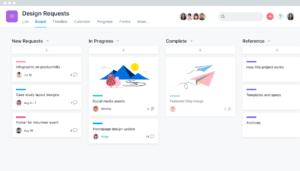
Organize and track your work.
- Through asana, you can view and organize your work task list.
- Add tasks to projects to break down your work in a list.
- Notify your team that your work is finished.
- Search across all of your work to find the information you need quickly.
- Add your My Tasks or project lists to your home screen with the Asana widget.
- You can see accessible projects frequently in one list.
Communicate with the teammates through asana app.
- You can communicate with your team, for announcements, for asking a question in a project, or comment on a task.
- You will also get notifications in inbox about the projects, tasks, and conversations you’re following.
- Send a teammate a quick reply through comment directly from Inbox.
Unlimited usage and free sign-up
- You can add tasks, projects, teams, and files for up to 15 members for free on asana.
- Upgrade to asana premium service for advanced features and no team member limit through this feature.
Asana App trusted by these companies:-

- VOX MEDIA
- salesforce
- Deloitte
- NASA
- MEALS WHEELS
- TIMBUK2
- COMCAST NBCUNIVERSAL
ASANA APP REVIEW
NEGATIVE REVIEW

POSITIVE REVIEW

APP SOURCE
DOWNLOAD HERE- GOOGLE PLAYSTORE
WEBSITES- www.asana.com
WHAT’S NEW TILL IN APP-MARCH 2020
- Asana + JIRA Integration- Edit and update JIRA issues right in your Asana tasks.
- Quickly approve tasks, reject, or request changes directly on mobile.
- In-app PDF proofing, with comments.
- Approve join team requests through your mobile device.
- General bug fixes and improvements.
Thank you for go through TheAppForum !!